Documents
Where the user adds the ‘Documents,’ they want to generate for a given Proposal. A ‘Document’ is any output file used to present a Proposals’ analysis. A ‘Document’ can be a customer-facing sales proposal, a contract, or an internal report. Users can create as many ‘Documents’ as they want for a given ‘Proposal.’
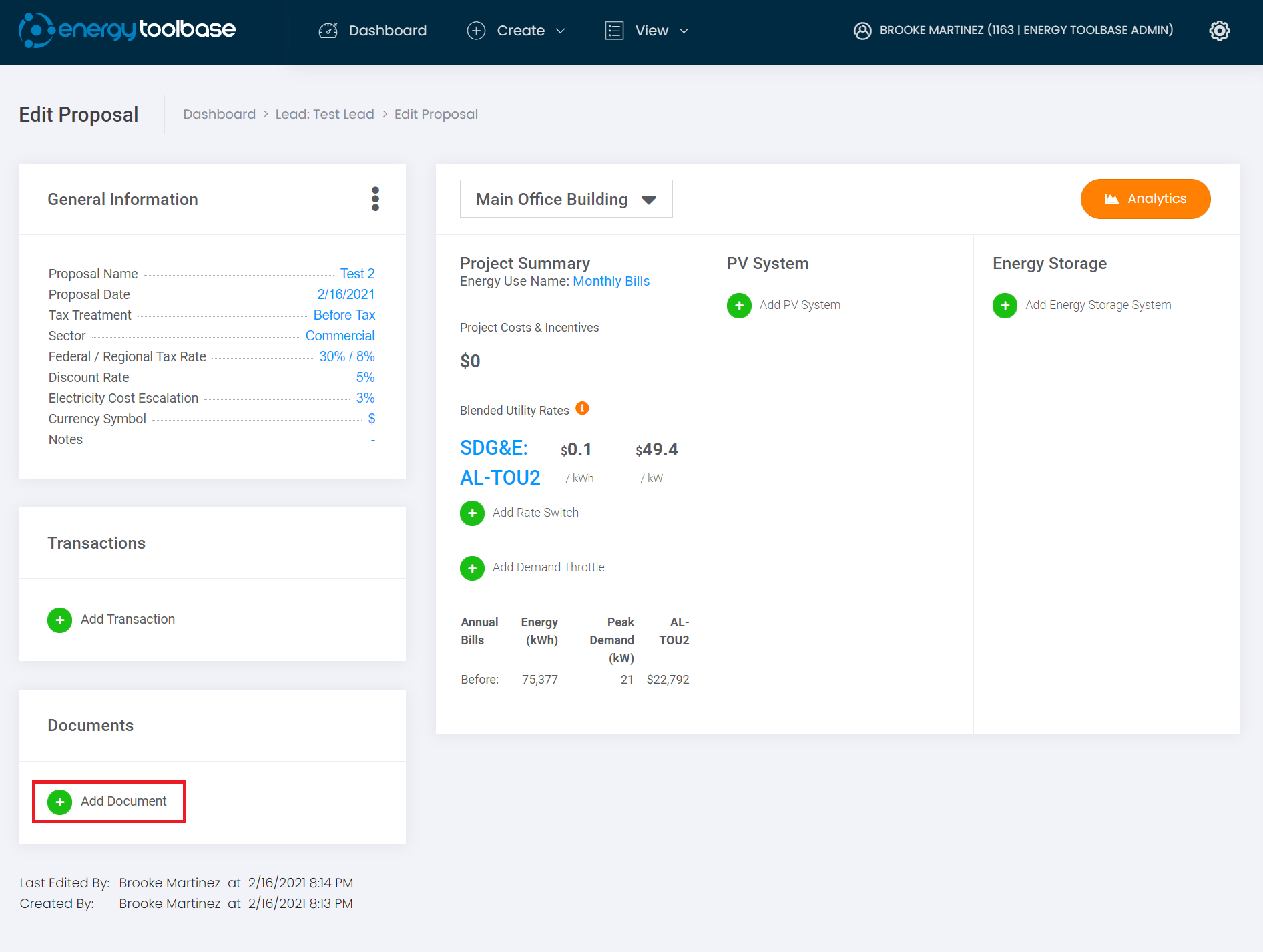
When clicking on the “+ Document” button, all your Document Templates will be displayed in a list. Authorized users can edit or create Document templates via the ‘Document Template’ screen. We provide you a multitude of standard templates to choose from, including both Commercial and Residential options. Note for old Energy Toolbase users: we created the “ETB Legacy” series of Documents to replicate our default Document/Proposal used on the older version of Energy Toolbase.
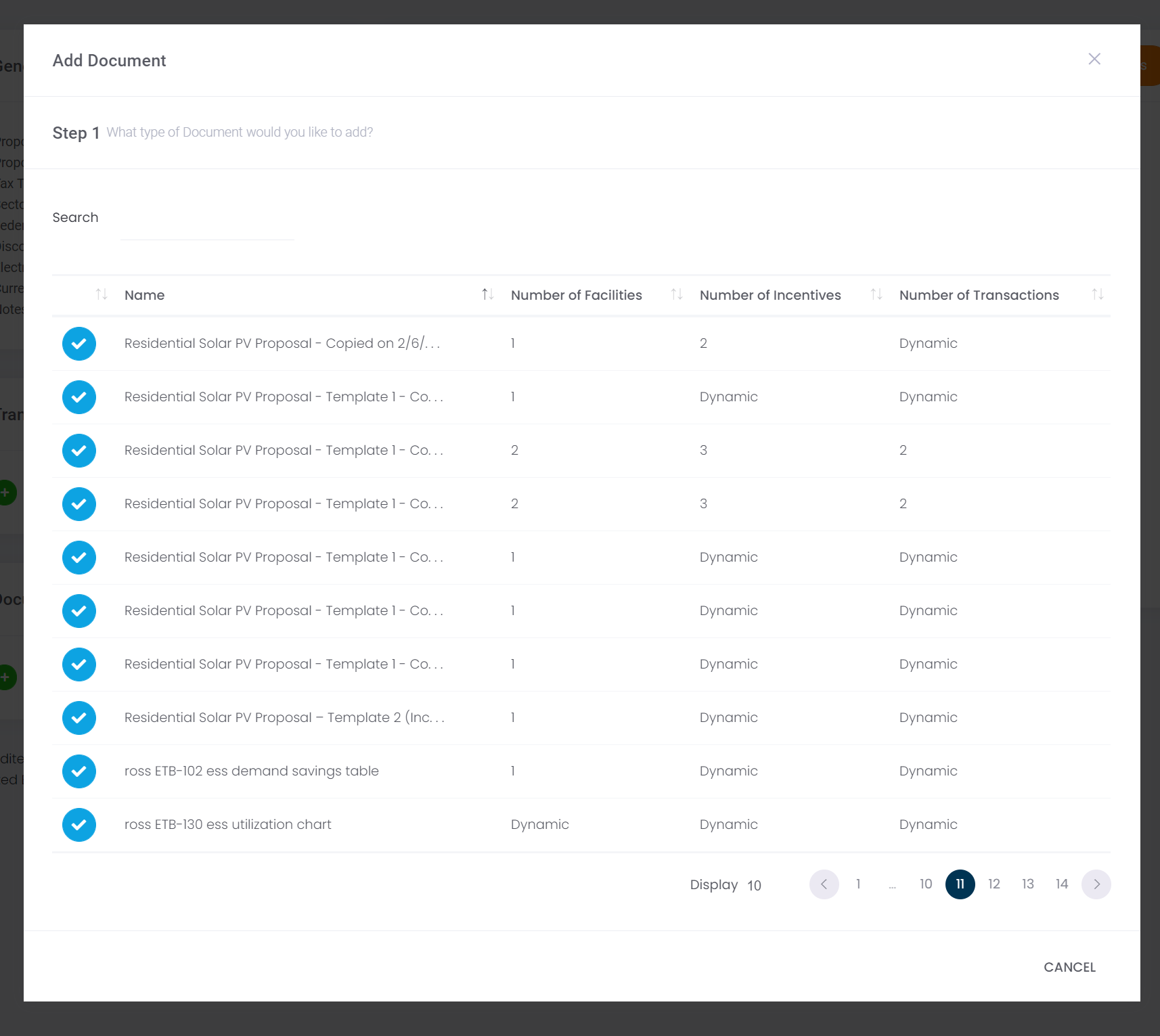
Depending on which Document(s) you select and how that Document Template was set up, you may be required to specify additional user inputs. These document user inputs are customizable and can be managed from the ‘Document Template’ screen. See our “Customize Document(s)” section of the User Guide for more details.
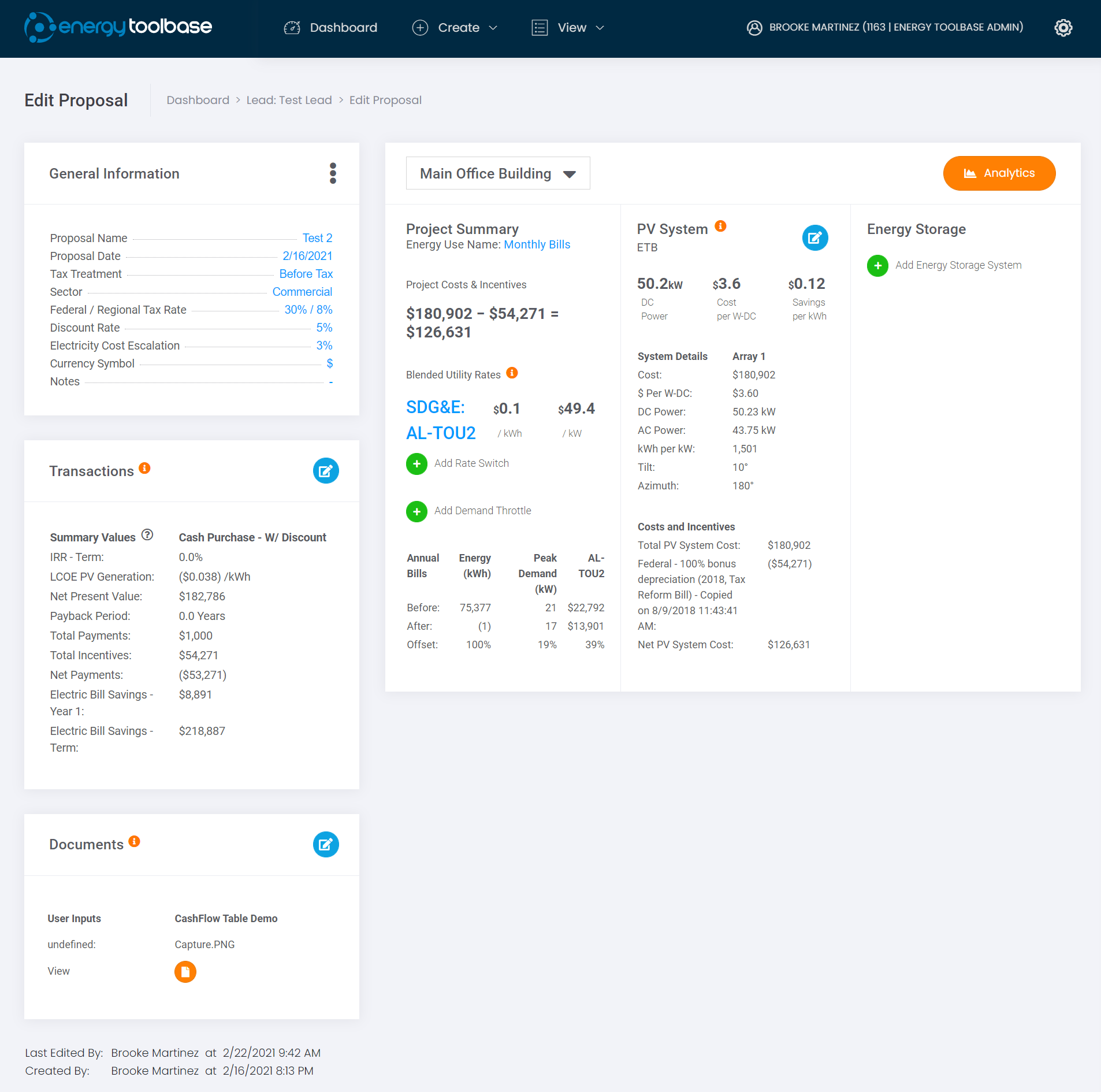
Click on the “View” button to view the generated Document. Users can then present this to a customer directly with Energy Toolbase via computer or tablet, or a document can be exported to PDF to print or email.