Project Costs
Where the user specifies information about incentives for the proposal.
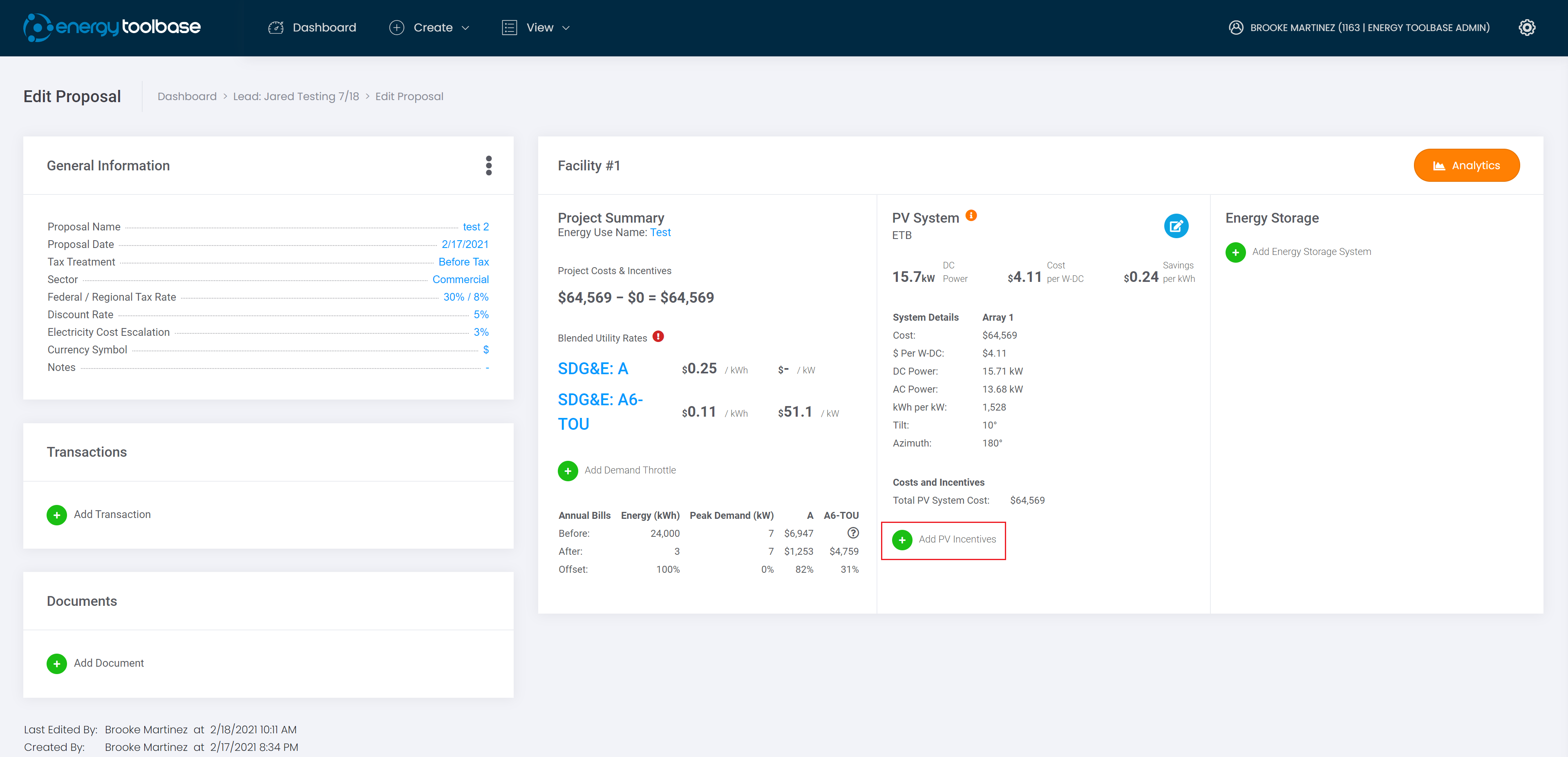
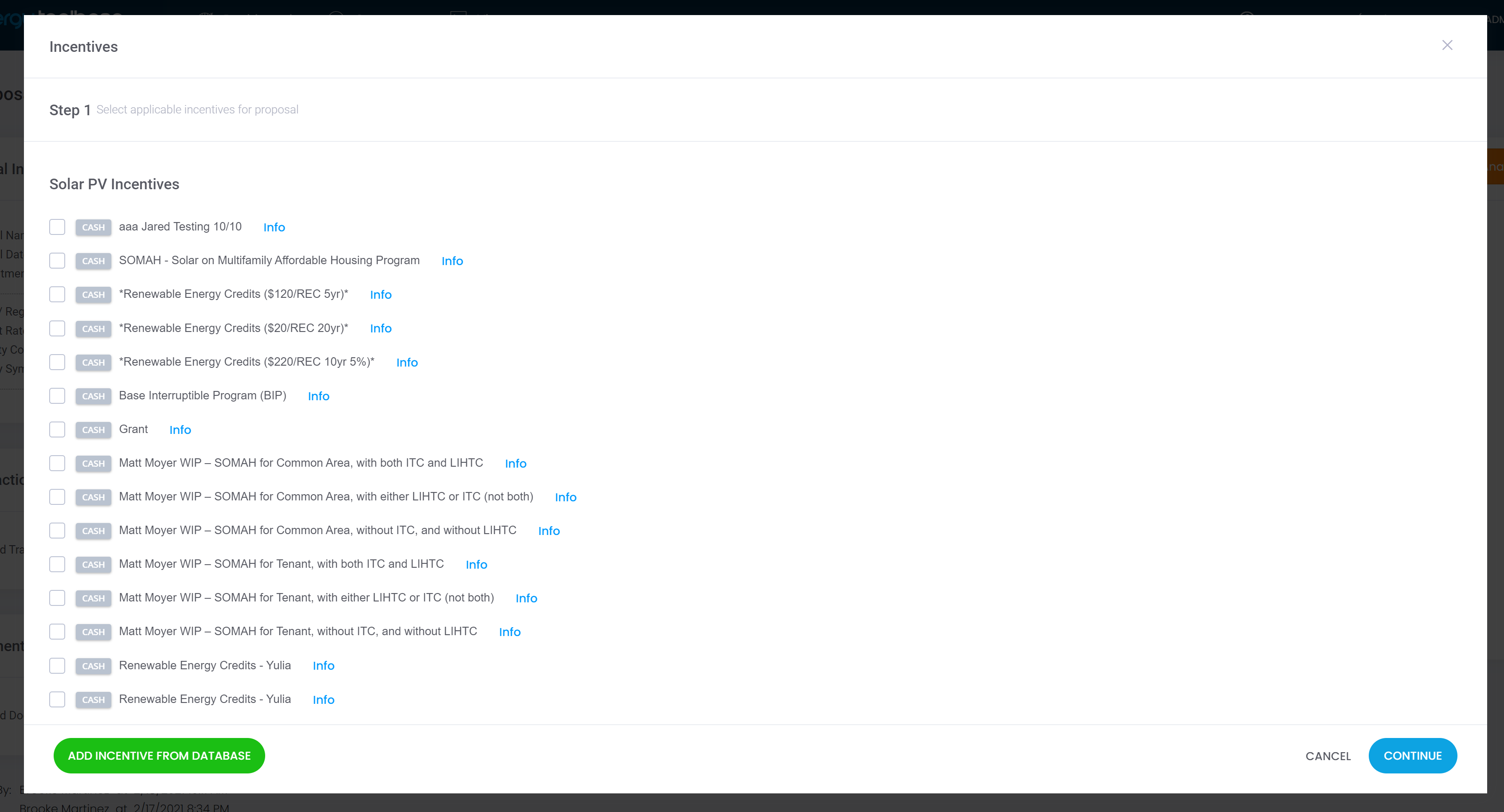
- Applicable Incentives: we display all suggested ‘Solar PV’ and ‘Energy Storage’ incentives, based on how the user-defined the sector (residential, commercial, municipal, non-profit), state, and utility of their proposal
- Select Incentives: clicking on the incentive will put a checkmark in the box. Clicking on it again will unselect the incentive from the project.
- Setup default Incentives: in the ‘Company Settings’ under ‘Proposal Inputs,” users can setup ‘Default Incentives” that will auto-populate into all newly created Proposals.
- Add Incentive from the database: users can Search and Add any incentive listed in our database not shown in the ‘Applicable Incentives’ list. Note: users can also custom create their own incentives and add these as well.