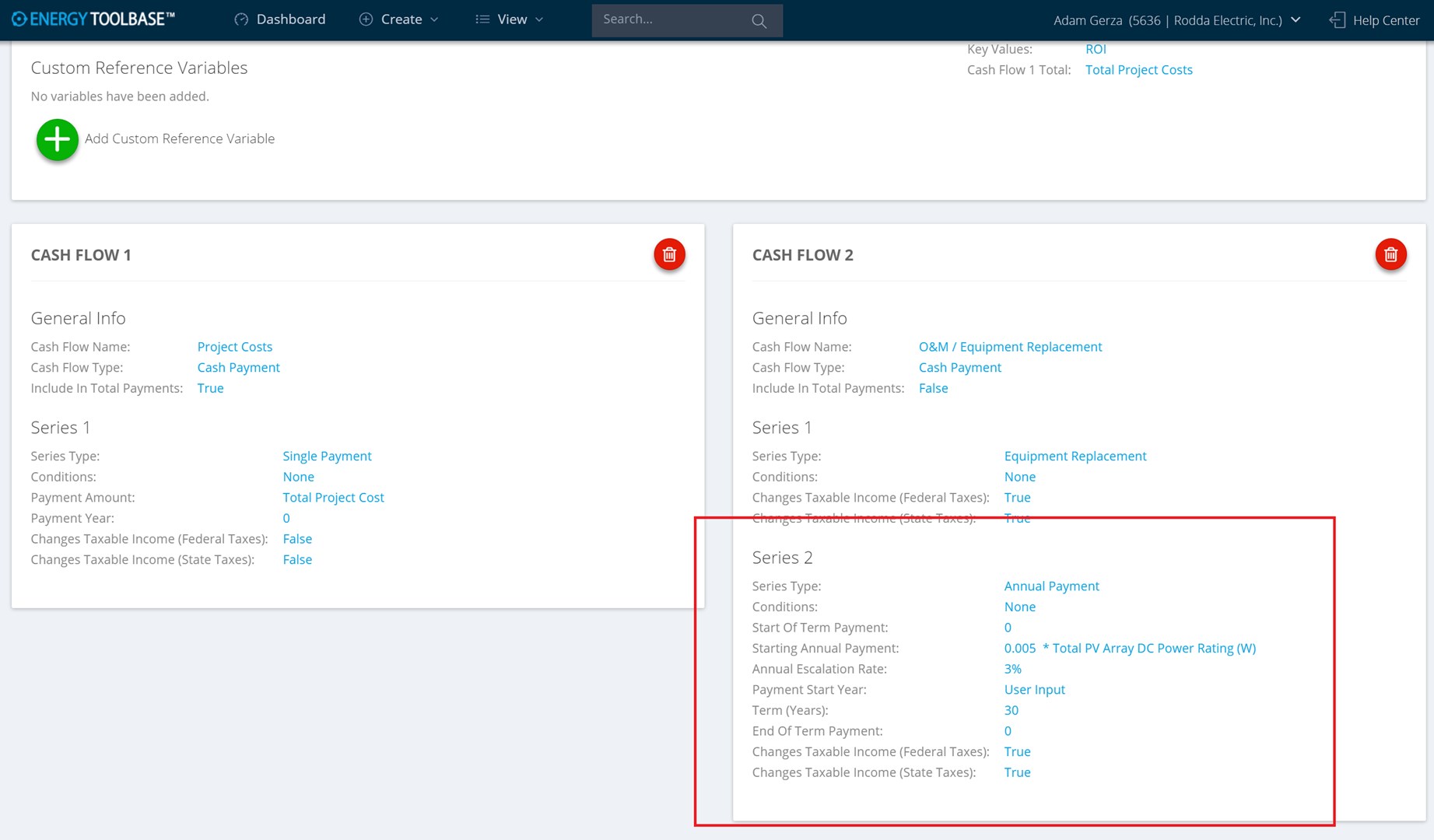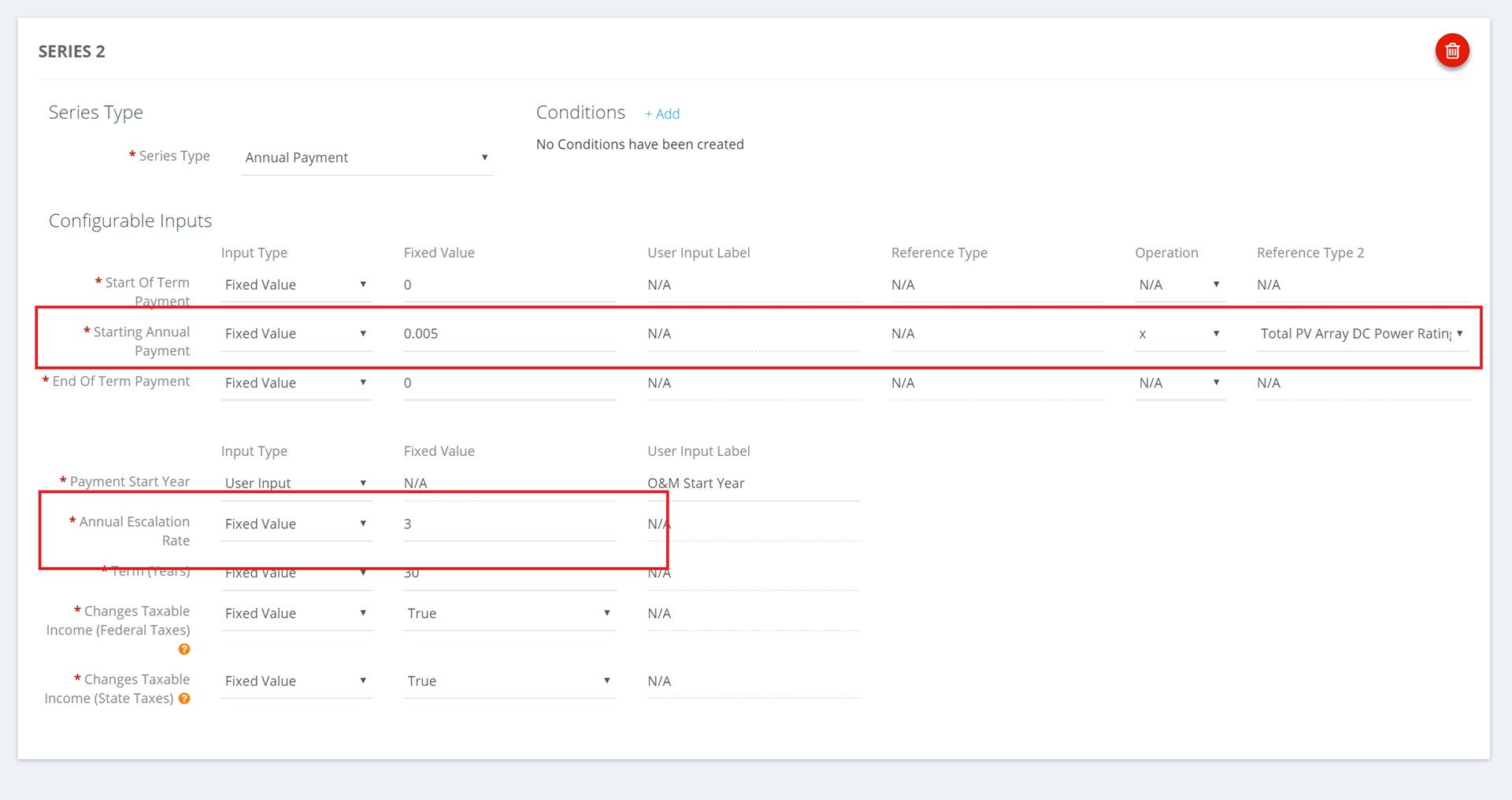How do I adjust the O&M (Operations & Maintenance) value my proposal or cash flow statement is calculating in Energy Toolbase?
O&M (Operations & Maintenance) is defined and edited separately for each financing Transaction template (i.e. cash purchase, loan, lease, PPA, etc.) So to edit O&M go to the “View" drop-down menu and select "View – All Transaction Templates” > click the small blue icon to “Edit” the specific transaction template you want to edit O&M for.
Both the default “Cash” and “Loan” Transaction(s) were created as templates for new users. We created a cash flow (CASH FLOW 2) that includes two different Series: both ‘Equipment Replacement’ and ‘O&M’.
Series 2 is the “O&M” cash flow series. The default O&M rate that Energy Tooblase preset was a “Fixed Input” of $0.005/w DC. The default O&M escalation rate was 3%. The “starting O&M year” was defined as a “User Input”, meaning the user will be asked to define that value when they choose that transaction.
An easy way to edit to “O&M rate” and “O&M escalation rate” would be to just make those values “User Inputs” and have the user define those values for each project. Alternatively, users could just change the “Fixed Input” values in the Edit Transaction screen.
Note: changing transaction settings will change it for all proposals that have previously used that Transaction. It is generally a best practice to copy/duplicate a Transaction template, name it differently (i.e. “Cash Purchase w/ no O&M”), and make any Transaction setting changes to the newly created Transaction template.