Proposal Configurations
Proposal Configurations will allow you to use your existing proposals as templates to create new proposals. You can easily apply all types of data like PV and ESS sizes, Transactions and Incentives, Documents, and even rate switch information.
How to use a Proposal Configuration
To use a Proposal Configuration, first click '+ Proposal,' name your proposal, then select your proposal configuration. Each user will start with an empty default configuration in their account. As you add more configurations, you will be able to change the default. When saved, you will be brought to a proposal with all the data stored in the proposal configuration applied.
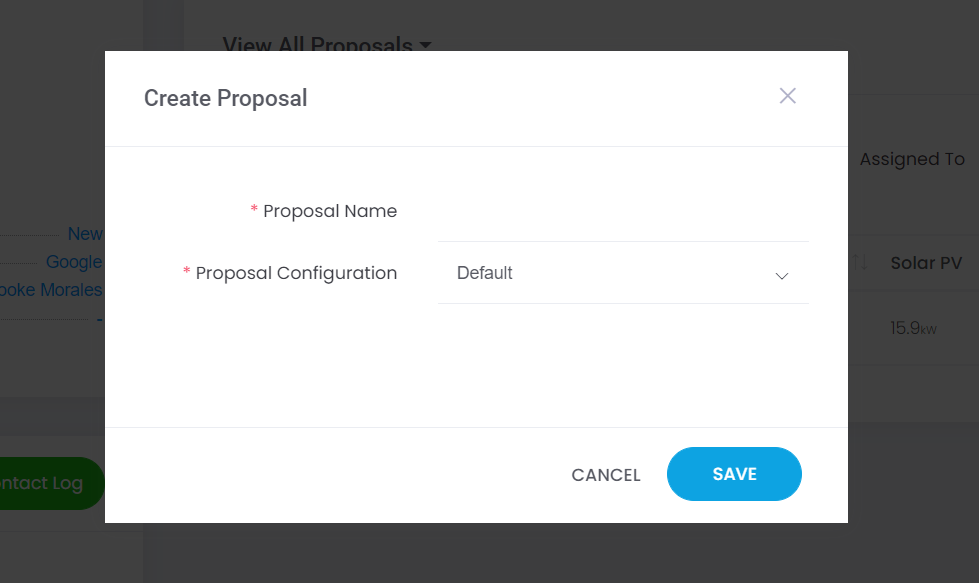
How to create a Proposal Configuration
You can create a new proposal configuration from inside an existing proposal. To do so, go to the menu on the top right of the General Information portlet and select "Create New Proposal Configuration". You'll then enter your Proposal Configuration name, choose whether you would like to make it your default configuration, and save it. When creating a new proposal, you will see the Proposal Configuration you created in the dropdown. If marked as default, your proposal configuration will appear as the first configuration in the dropdown.
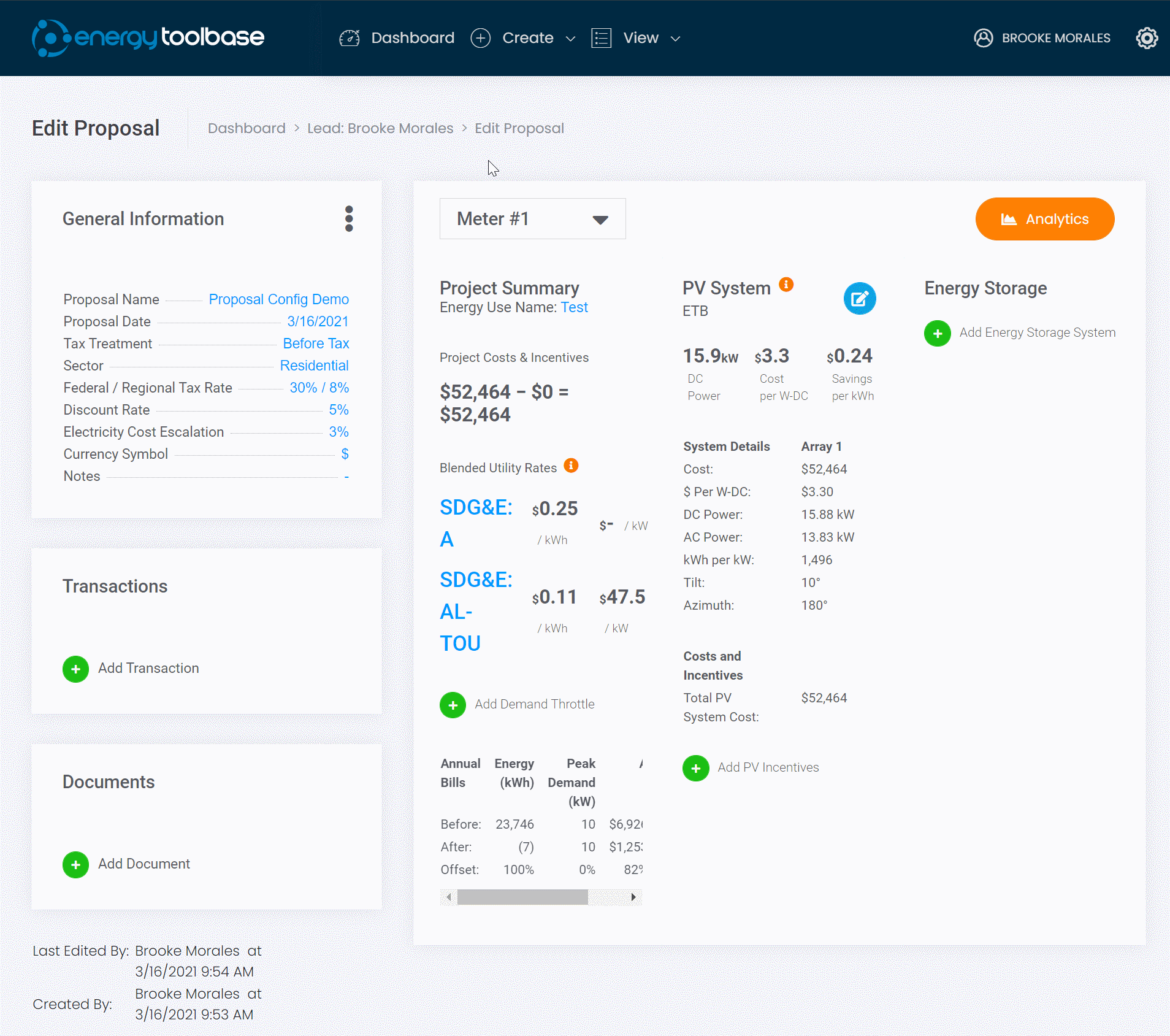
Multi-Meter Proposal Configurations
If your proposal has multiple meters, you can also apply multiple proposal configurations by selecting 'Apply Proposal Configuration' in the menu located on the top right of the General Information Portlet.
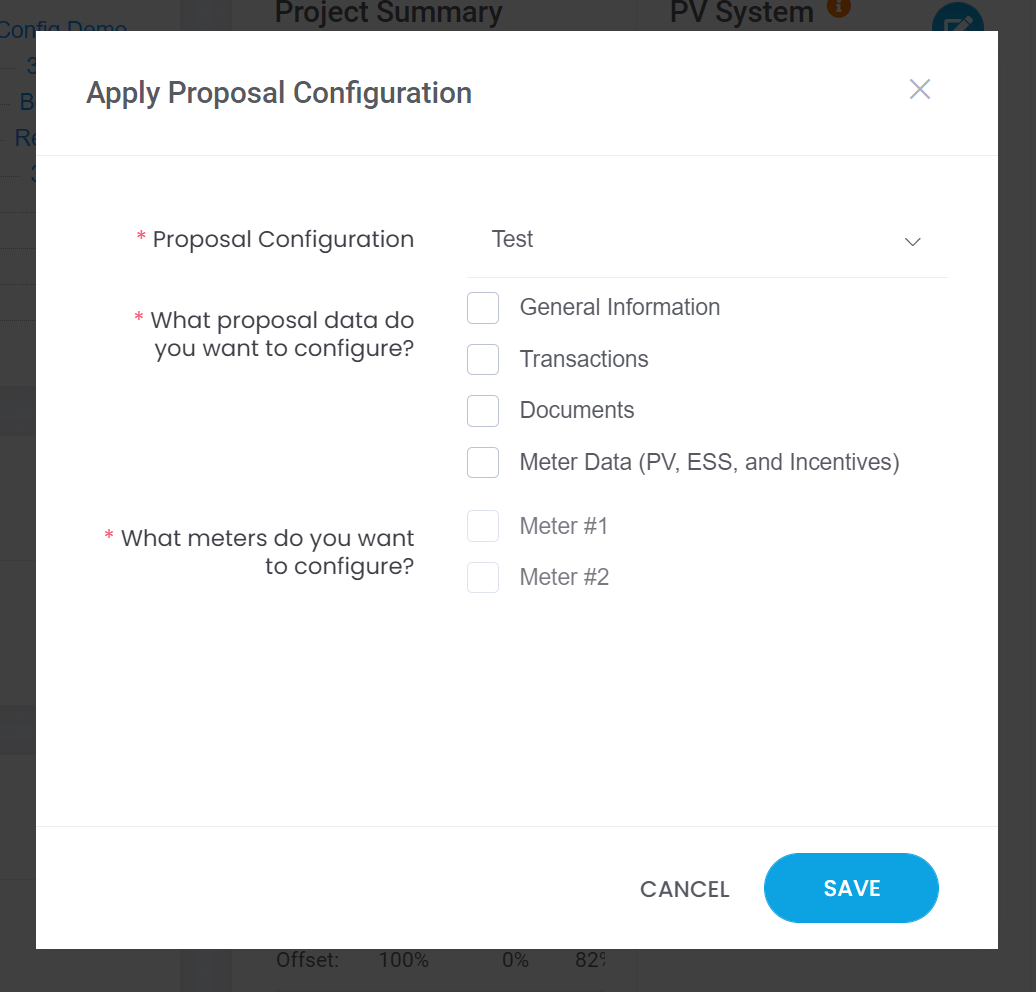
In the 'Apply Proposal Configuration' modal, you can select a Proposal Configuration, the data you want to use from the configuration, and the meter you would like that data applied. Make sure only to choose the data you need because this will overwrite the information in your previously selected Proposal Configuration.