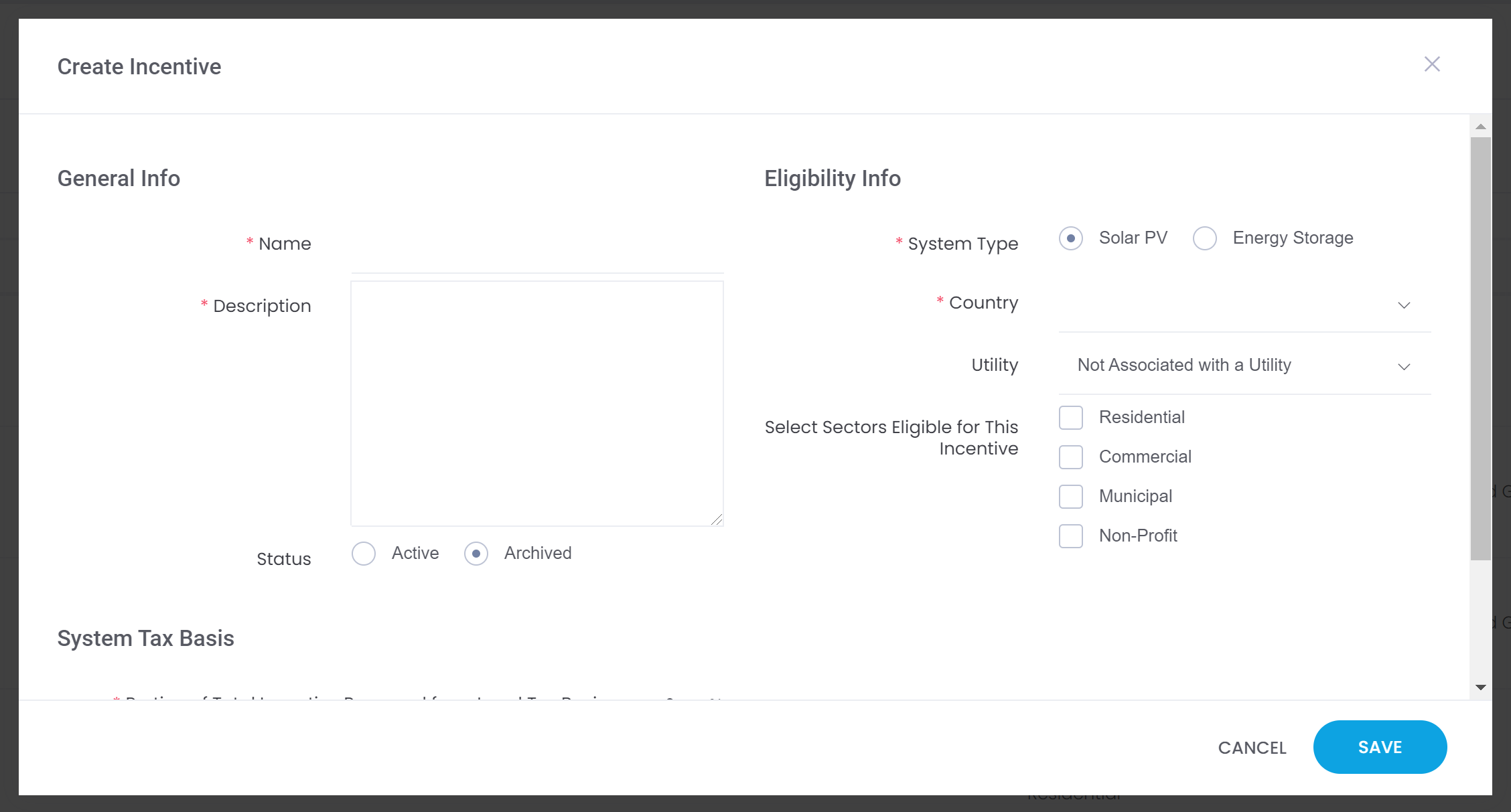Create - Incentives
You can create a new custom incentive by going to the 'More' drop-down menu on the navbar and selecting 'View All Incentives.' On the 'View All Incentives' page, you will click 'Create Incentive'. Note: only users that have permission can create new incentives.
You will be presented with a ‘Create Incentive’ window where they will need to provide General and Eligibility Info for the custom incentive. Values for your custom incentive will be entered on the next screen.