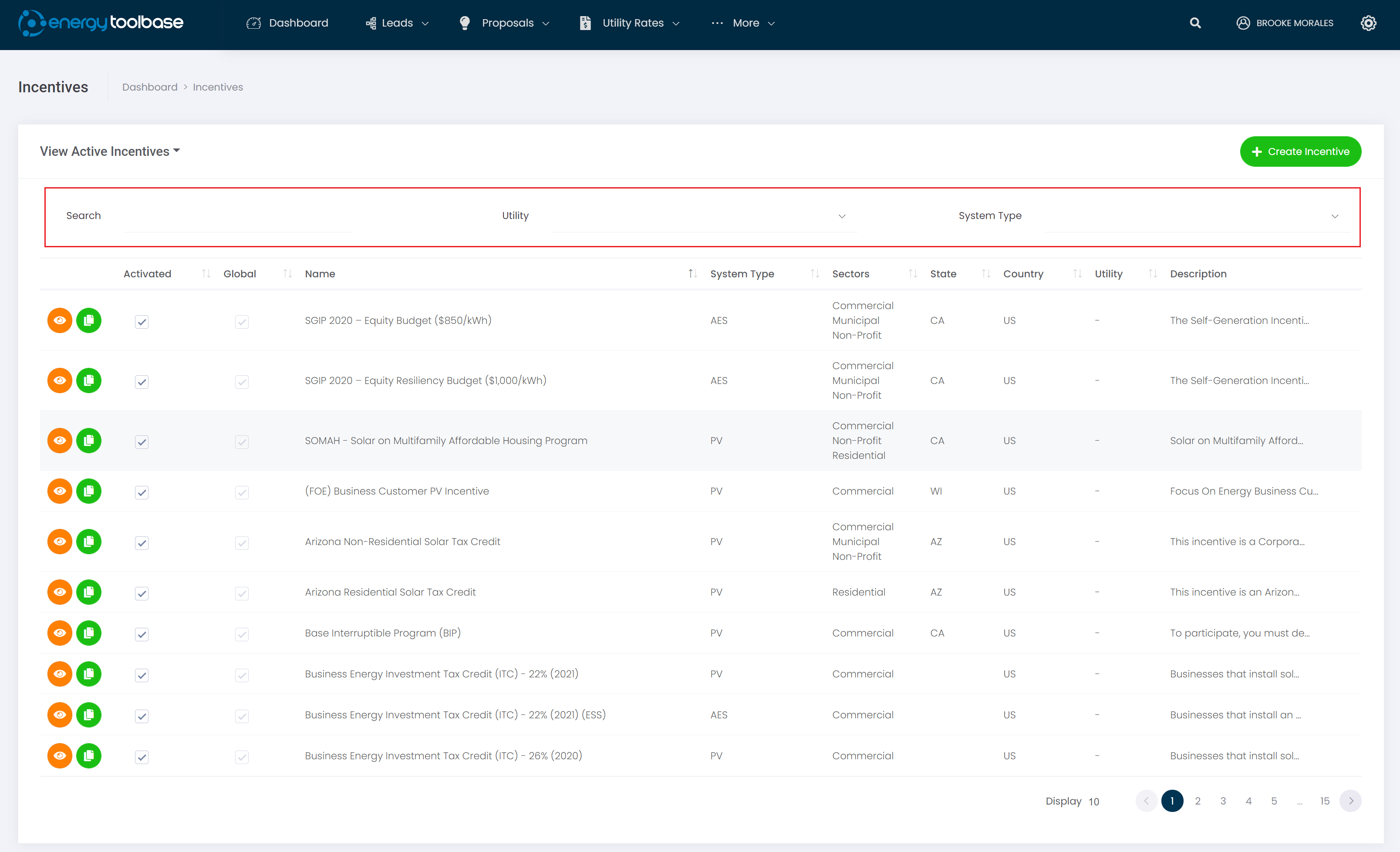View - Incentives
From the 'More’ drop-down menu on the top navigation, a user can select the "View All Incentives" option in the Templates section to view a list of all incentives listed in our database.
On the ‘Incentives’ screen, users can either ‘View’ an Incentive, which allows the users to see the General Info, Eligibility Info, and Cash Flows of a particular Incentive. Or ‘Copy,’ which copies/duplicates that Incentive and creates a new one. When copying an Incentive, the new name will be identical to the original name with “ – Copy” at the end.
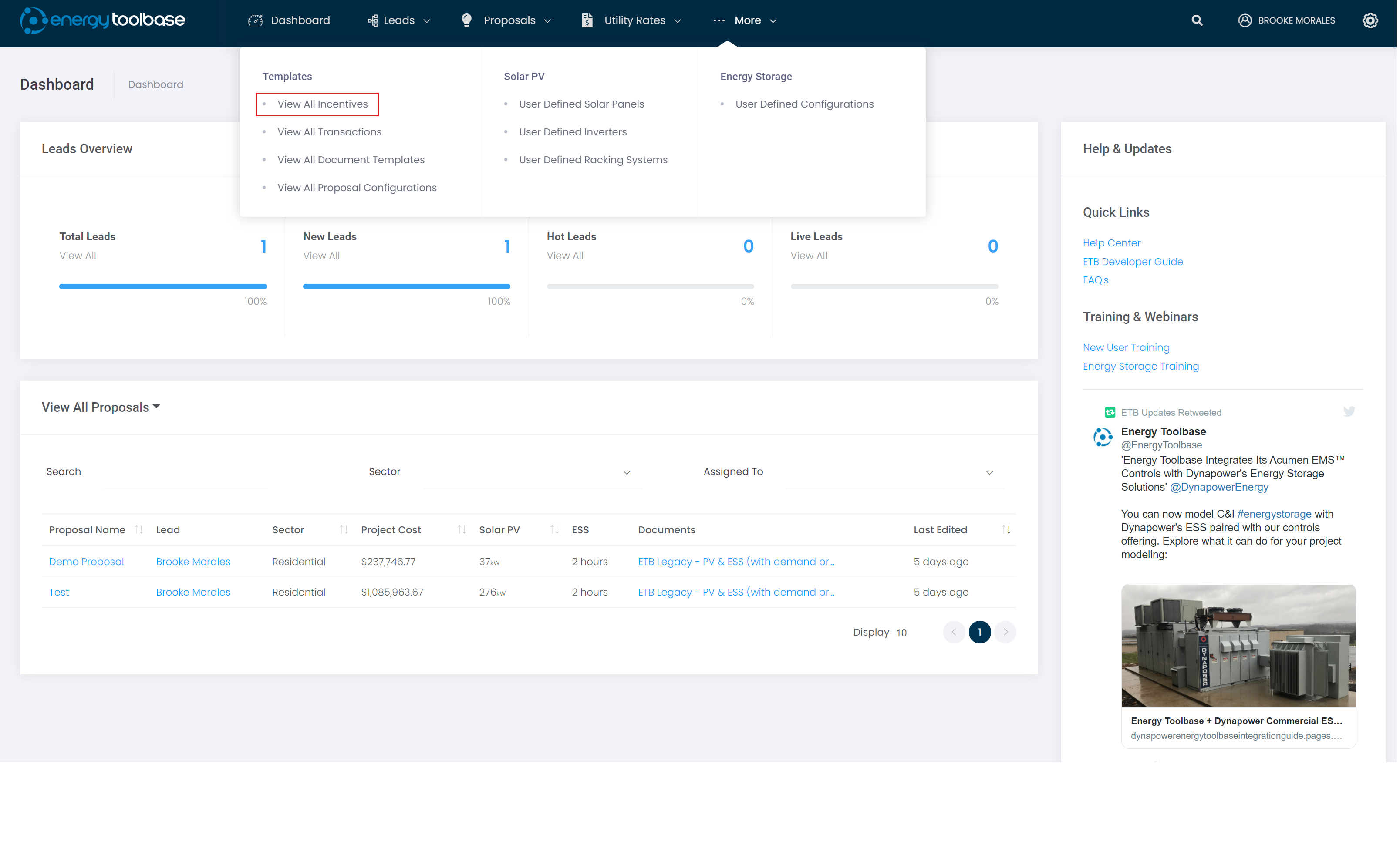
Headings:
- Name: Name of the incentive, as listed in our database
- System Type: either PV or ESS
- Sectors: eligible sectors (Residential, Commercial, Municipal, Non-Profit)
- State: if the Incentive is specific to a State
- Country: if the Incentive is specific to a Country
- Utility: if the Incentive is specific to a Utility territory
- Description: summary description of the Incentive
The search and drop-down features allow users to filter down to a specific Utility territory, System type, or search any number of criteria.