Setting up a Multi-Meter Proposal
Setting up the Lead:
After creating a Lead, you can add multiple Meters under that Lead. Under each Meter, create a unique Energy Use Profile(s), which contains the usage data and utility rate schedule for that specific meter. This data structure design will accommodate any scenario or configuration of a multi-meter proposal.
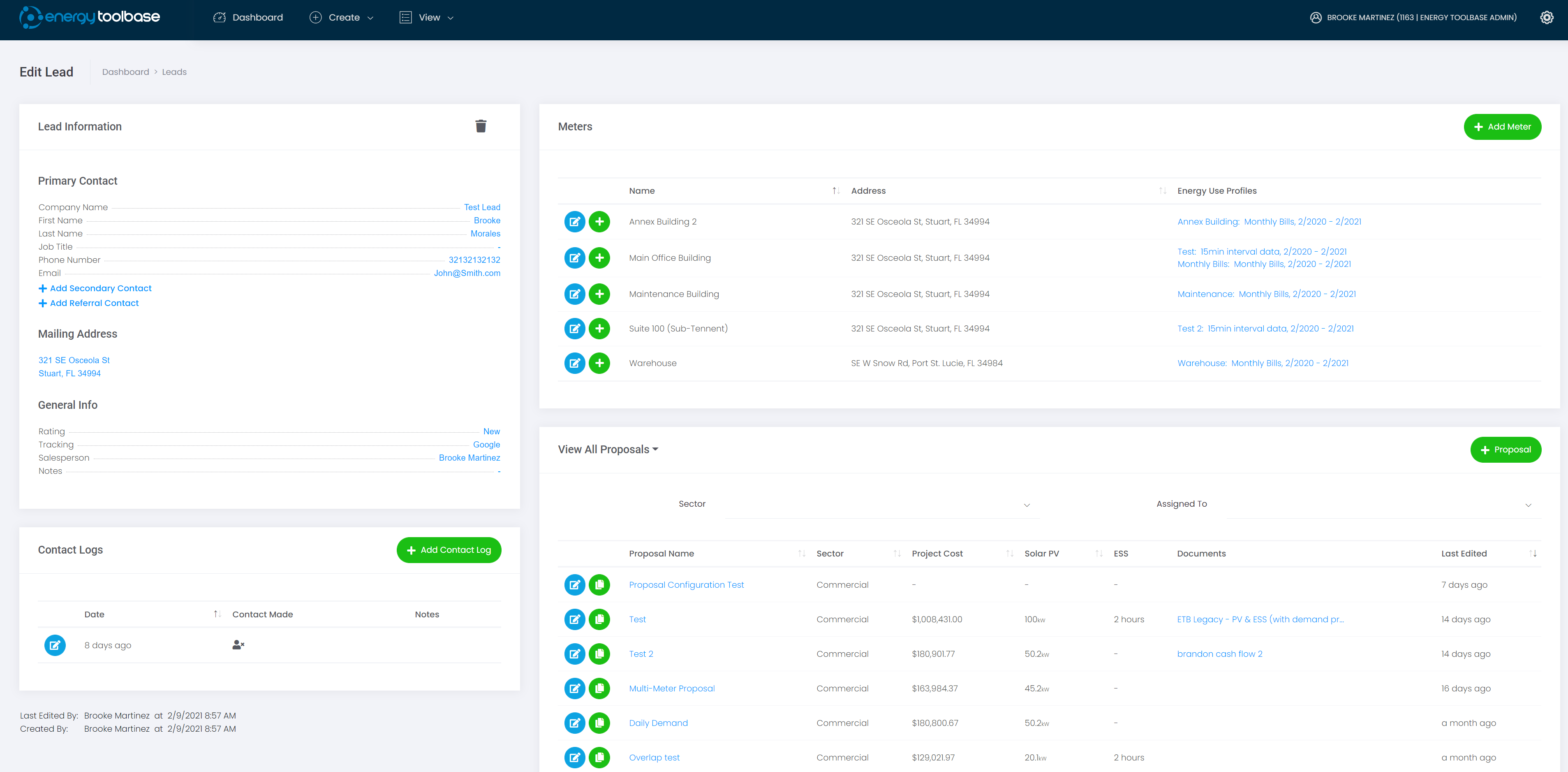
'Edit Proposal' screen setup:
Once inside your proposal, you will see the name of the selected meter. Clicking the meter name opens a drop-down where you can either view a different meter or edit the meters you've already selected.
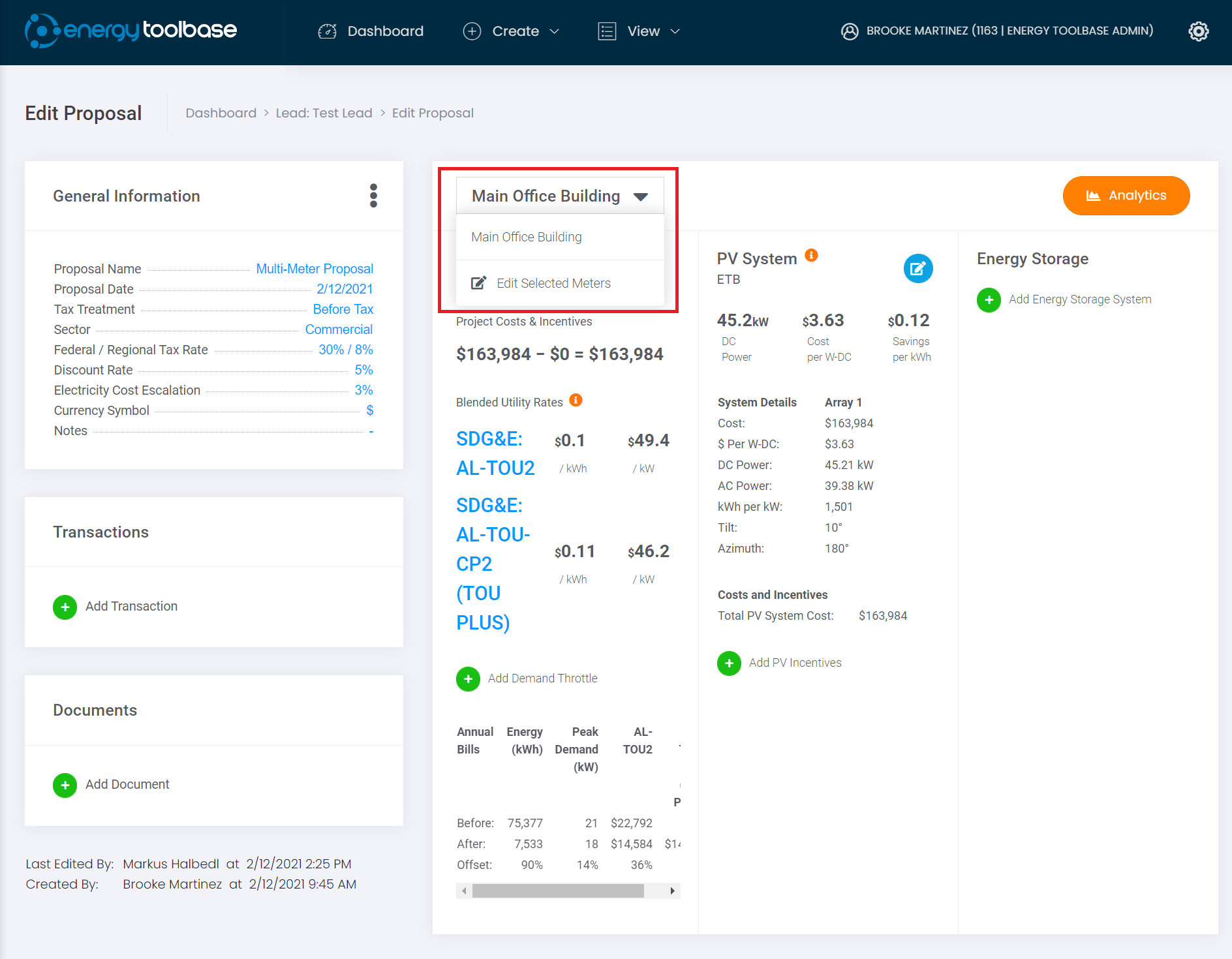
When you select " Edit Selected Meters' you will be brought to a list of meters you have on your lead. You can then select or de-select the meters you want to be applied in your proposal.
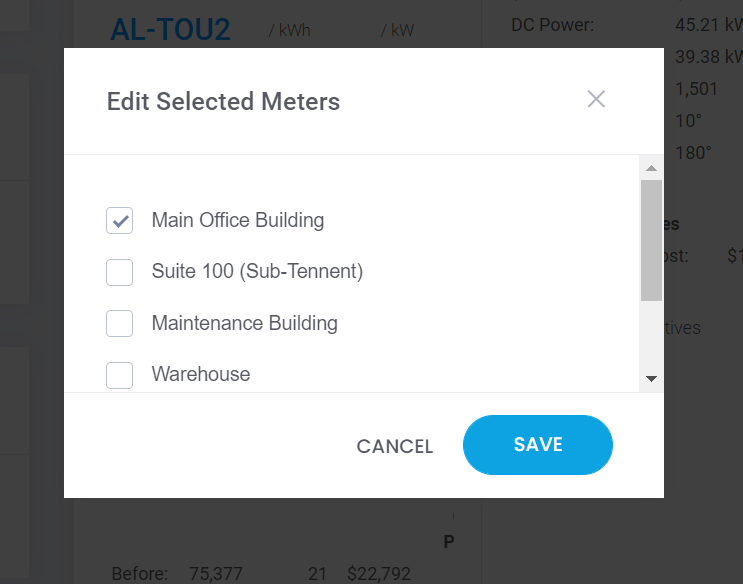
Once you have multiple meters selected, you will see the Aggregate Project Details shown.
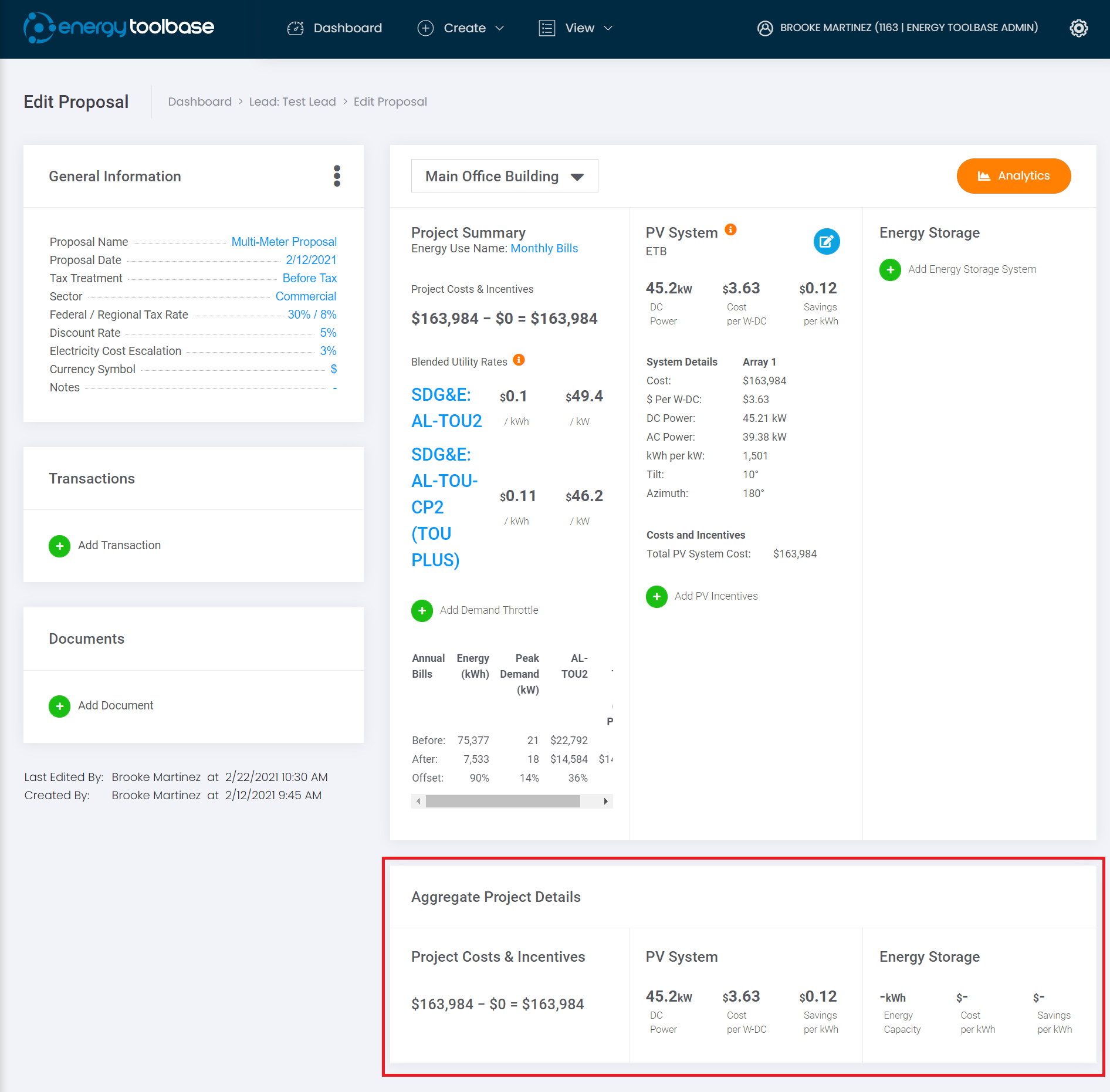
Solar PV: for a NEM aggregation or Virtual NEM project, where a user wants to create 1 Solar PV array (with 1 inverter) and offset usage on multimeters, you should determine their distribution of capacity to each Meter in advance. For example, a 100 kW total system size array, with capacity allocated 25 kW, 30 kW, 45 kW respectively across 3 meters. On the 'Edit Proposal' screen, the user will create arrays for each facility, which can be thought of as sub-arrays of the total combined system.