Create an Energy Use Profile
An ‘Energy Use Profile’ is where we recreate an annual utility bill for a specific meter. You can create an ‘Energy Use Profile’ in the 'Meters' section on the ‘Edit Lead’ screen or 'Edit proposal' screen.
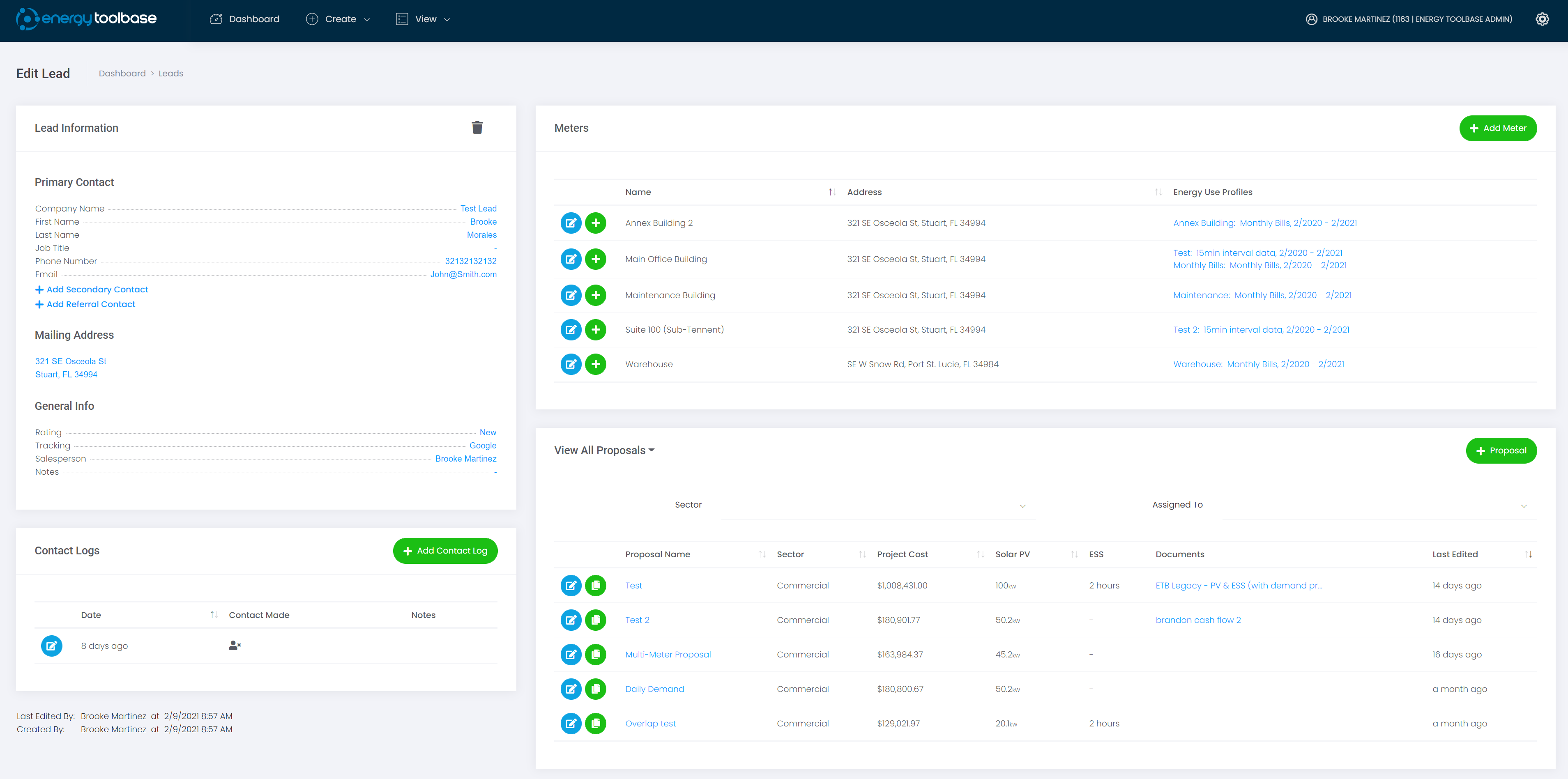
From the 'Meters' section, you can upload a customer’s electrical usage history by clicking 'Add Energy Use Profile.' There are four data input methods to choose from: Monthly Electric Bills, Spread Sheet Interval Data, Green Button Data, or Utility API.
Data Input Methods:
We’ve designed Energy Toolbase so you can quickly and accurately import your customer’s usage data, regardless of what file format that data is contained in. The type of usage data and file format you have will dictate which data input method you select. Since Green Button Data and UtilityAPI only pertain to the U.S. market, users outside of the U.S. will not see these options.
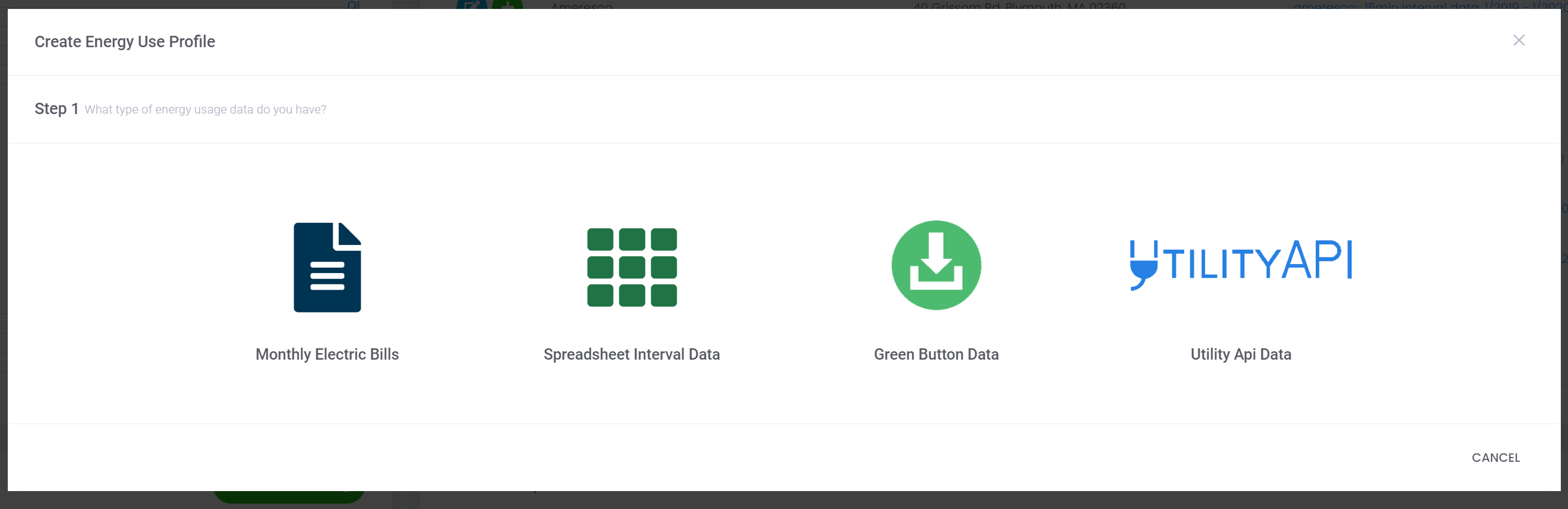
Monthly Electric Bills:
You will then need to provide a profile name, select a starting date of the 12 months of Electric Bills, and the utility & rate tariff (Before any PV or Storage) the customer is currently on. We consistently and diligently keep our database updated. If you need a Utility or Rate that is not currently in our database, please reach out to our rate team utilityraterequest@energytoolbase.com with electric bills, and we will be happy to accommodate you.
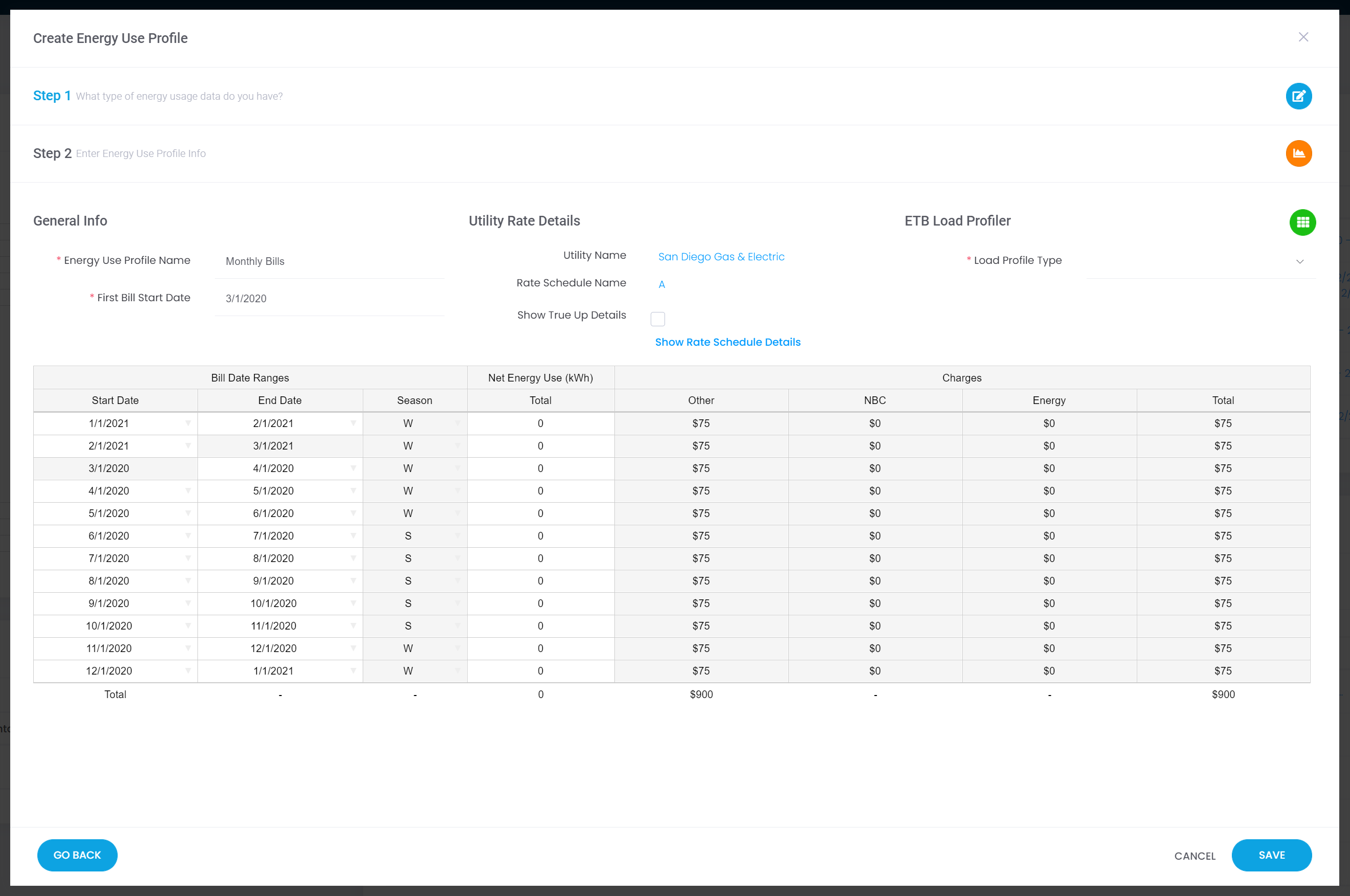
Next, select which building type the customer falls under, either Residential or one of sixteen Non-Residential building types. Energy Toolbase will use the customer’s historical consumption data and the selected building type to create a representative interval data set of the customer's consumption patterns that will then be used when we overlay PV Generation and/or Energy Storage to calculate our avoided cost analysis.
These images represent the same consumption data ran through two different building load profiles:
Medium Office
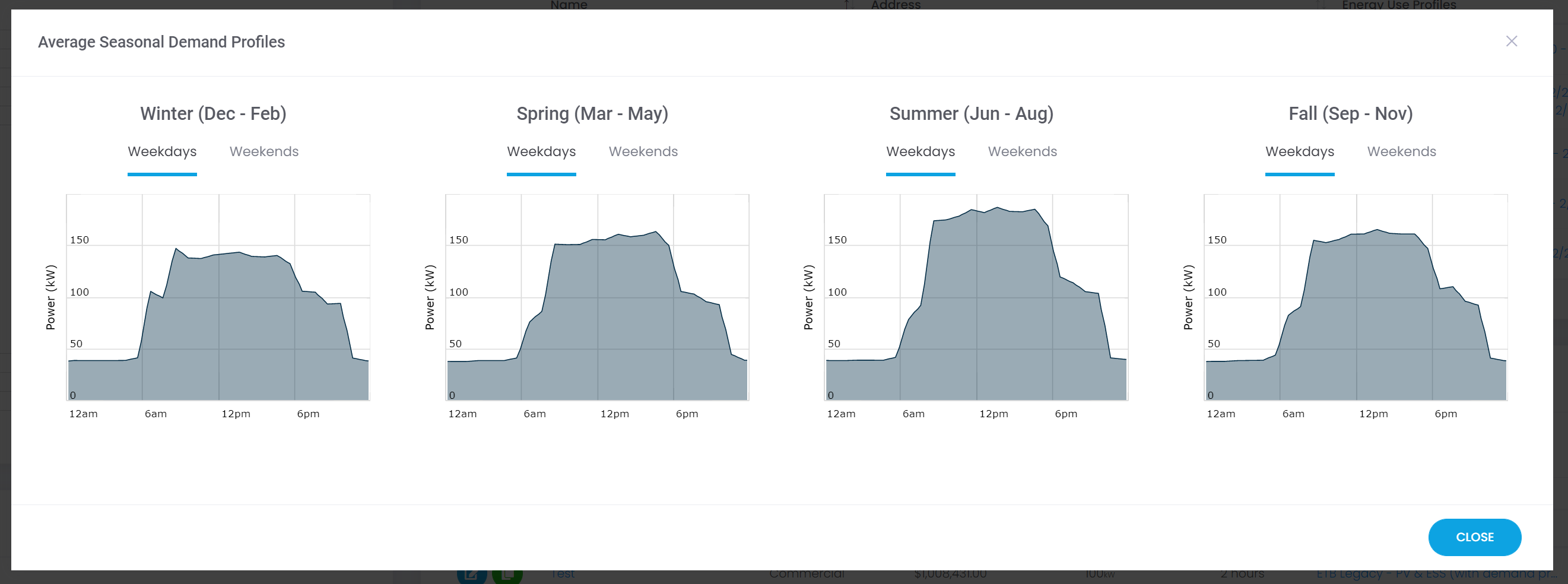
Residential home
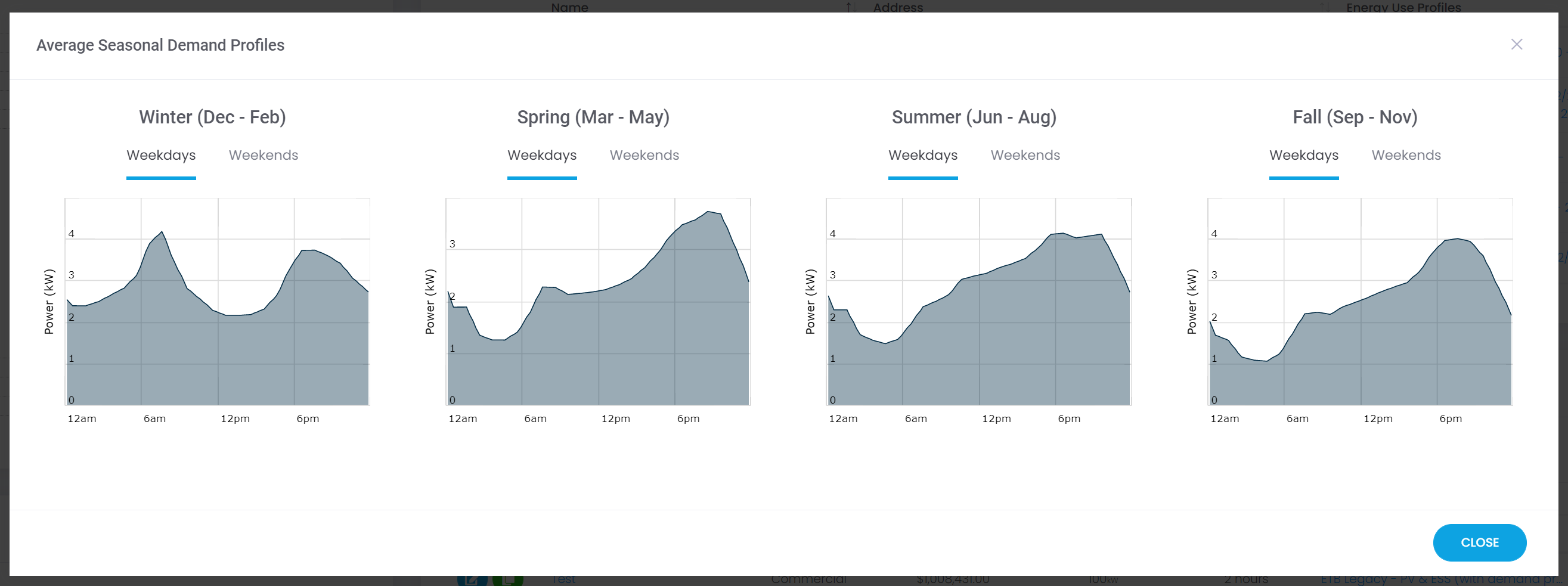
You can also “reference” any unique data set loaded into your account to create a more specific load profile as well.
Spreadsheet Interval Data:
You can use Interval data to represent the customer's Energy Use Profile perfectly. You can upload data in either multi-column or single-column formats. Copy and paste the data into Energy Toolbase, matching up the correct timestamp, units, and starting date of the data.
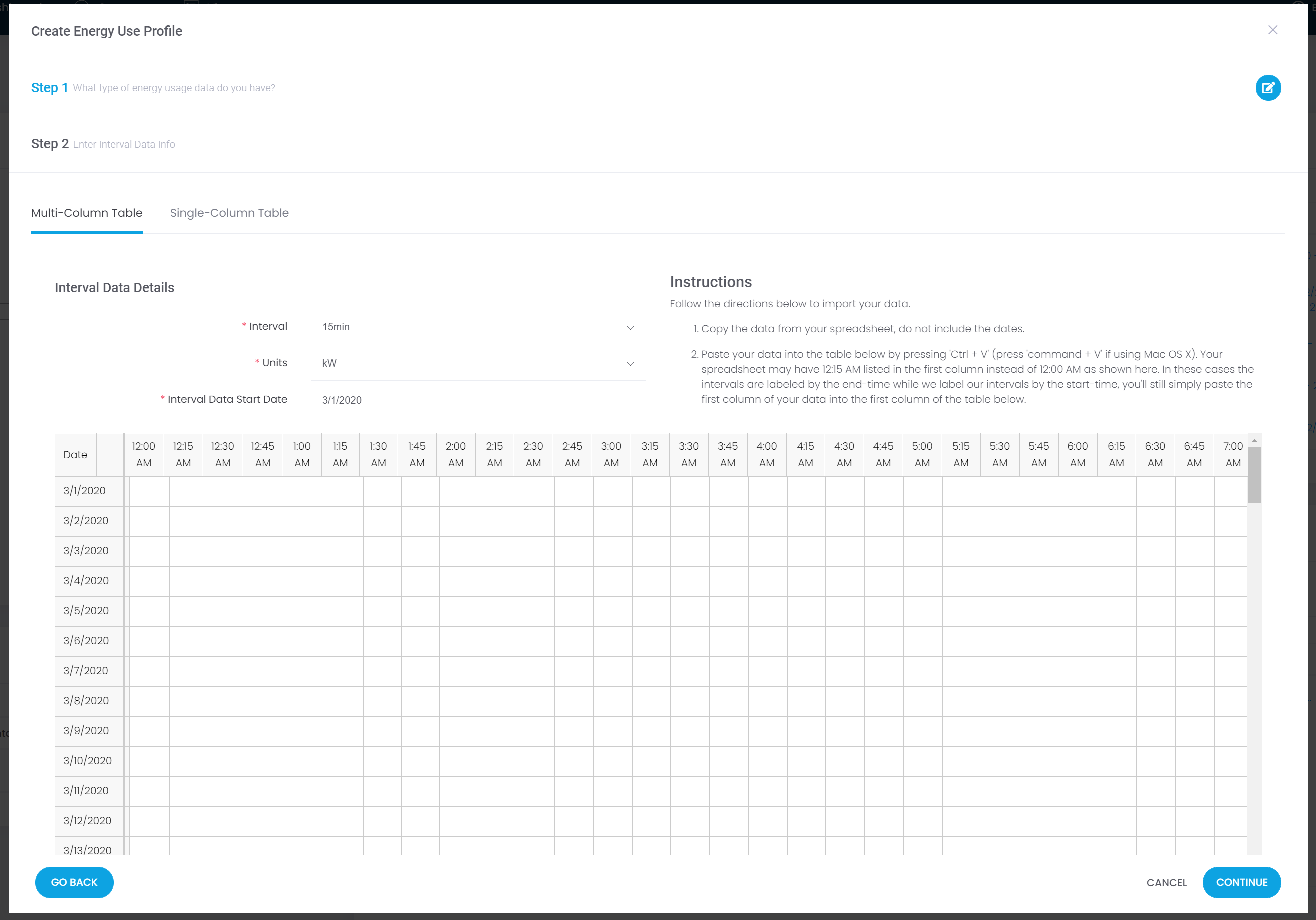
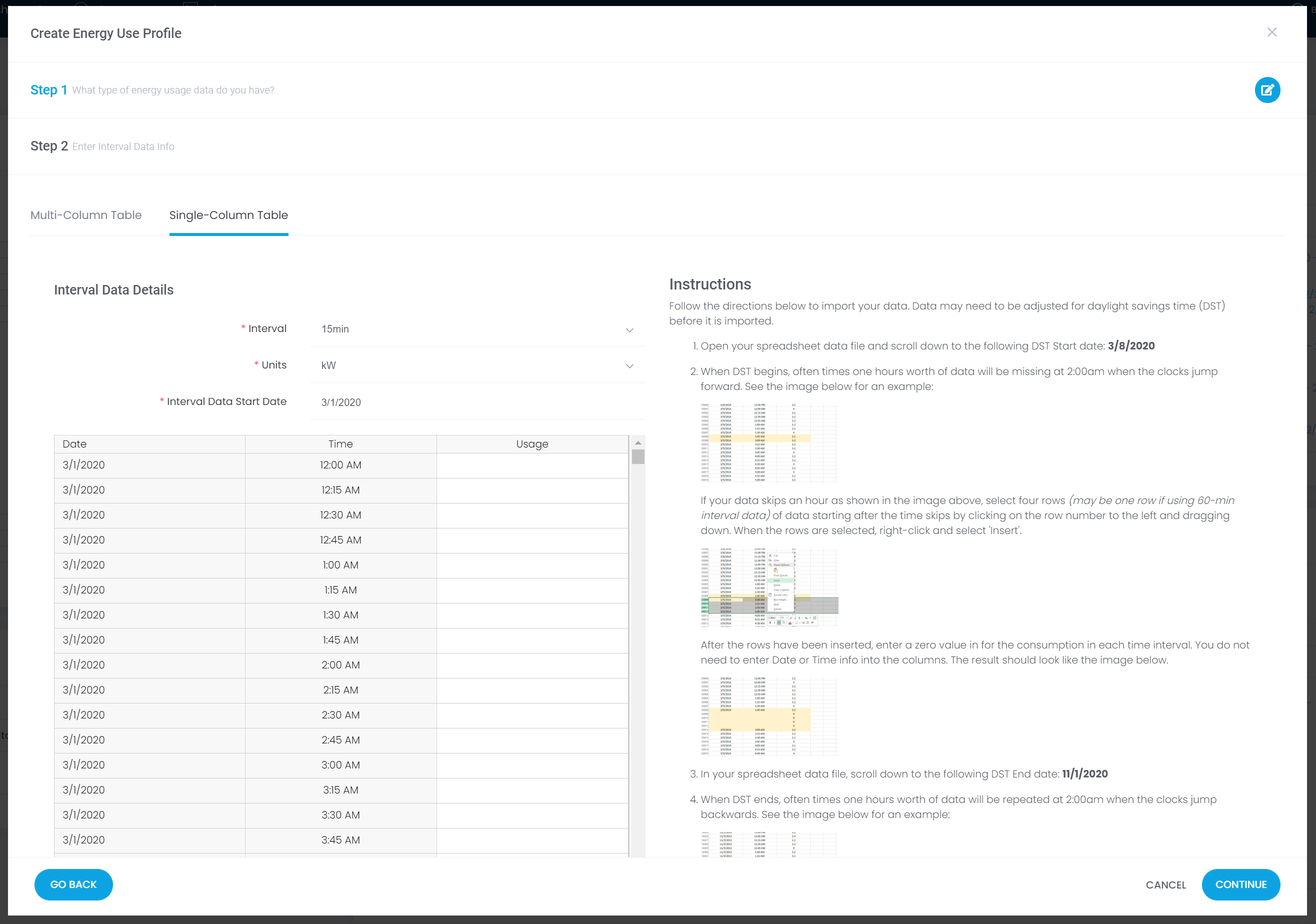
Green Button Data – XML & CSV:
Interval data can also come from XML or CSV files imported from “Green Button Data.” If you have Green Button Data, upload the file to Energy Toolbase through the Green Button Data Icon.
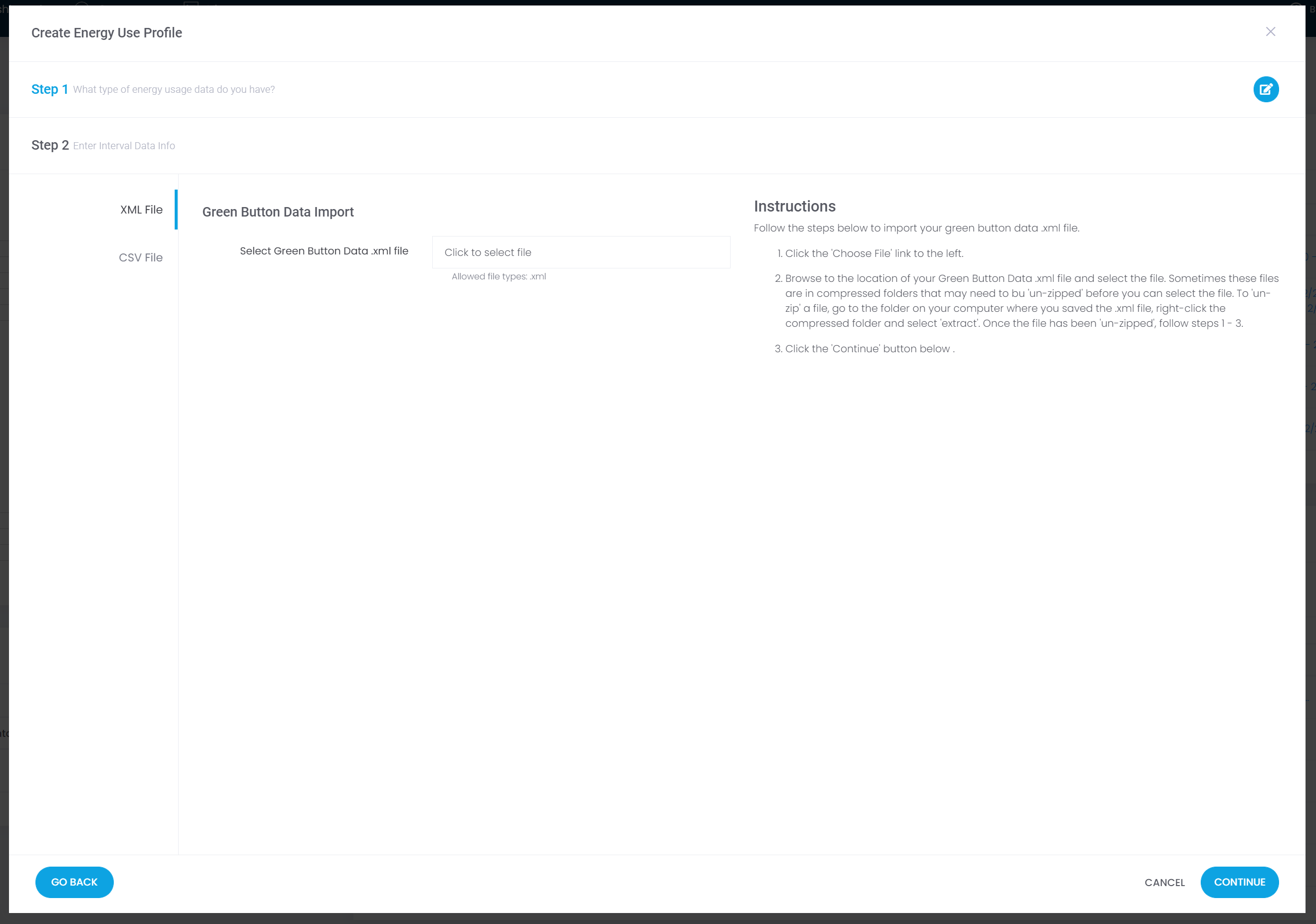
Utility API:
Utility API is one of our integration partners and requires a separate subscription. They will retrieve a customer's data from the Utility and place it in a Utility API account. Enter in your Token UID, and Energy Toolbase can import that data directly into the facility. Visit www.utilityapi.com for more information.