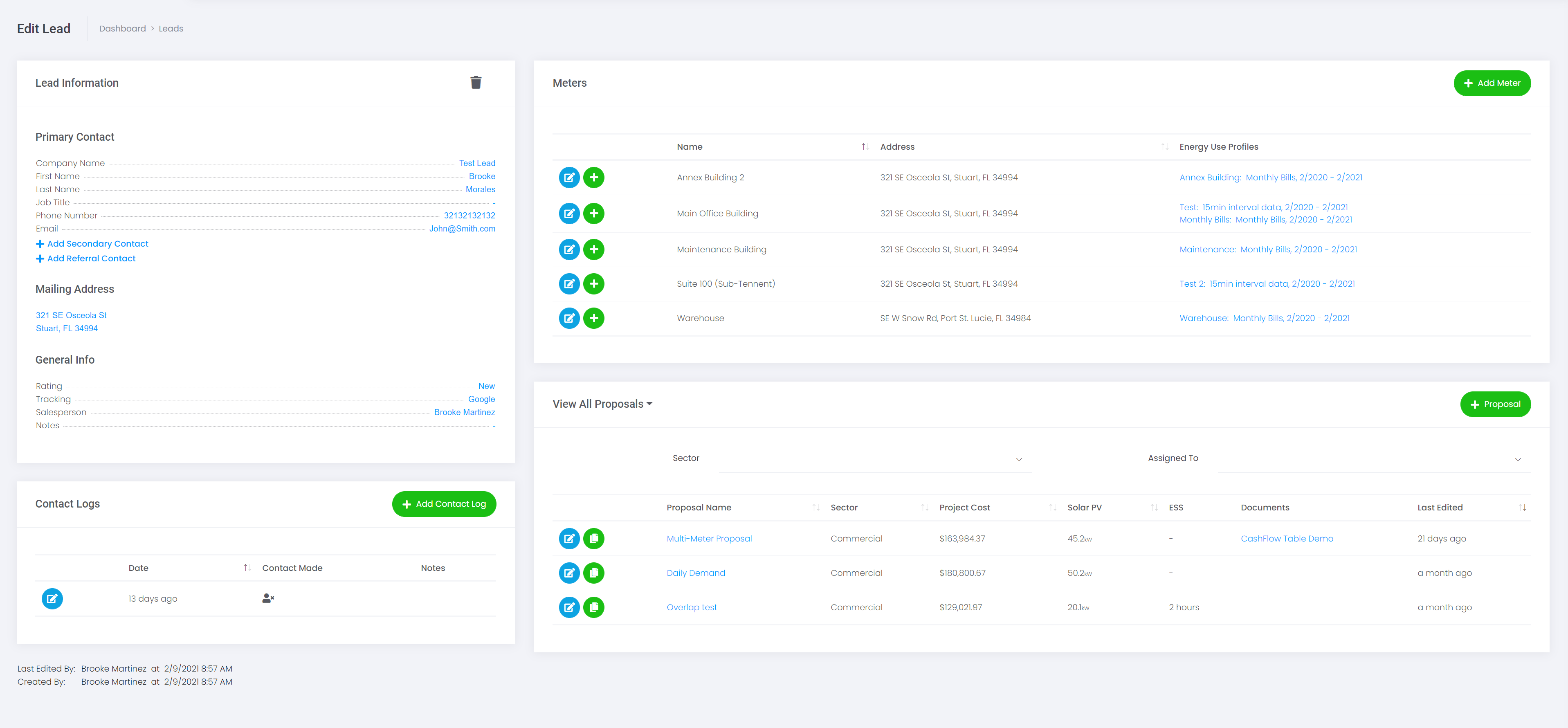Edit Lead Screen
Once you create a Lead, the 'Edit Lead' screen serves as a home screen to view and access all Lead Information, Contact Logs, Meters, Energy Use Profiles, Proposals, and Documents stored underneath that Lead.
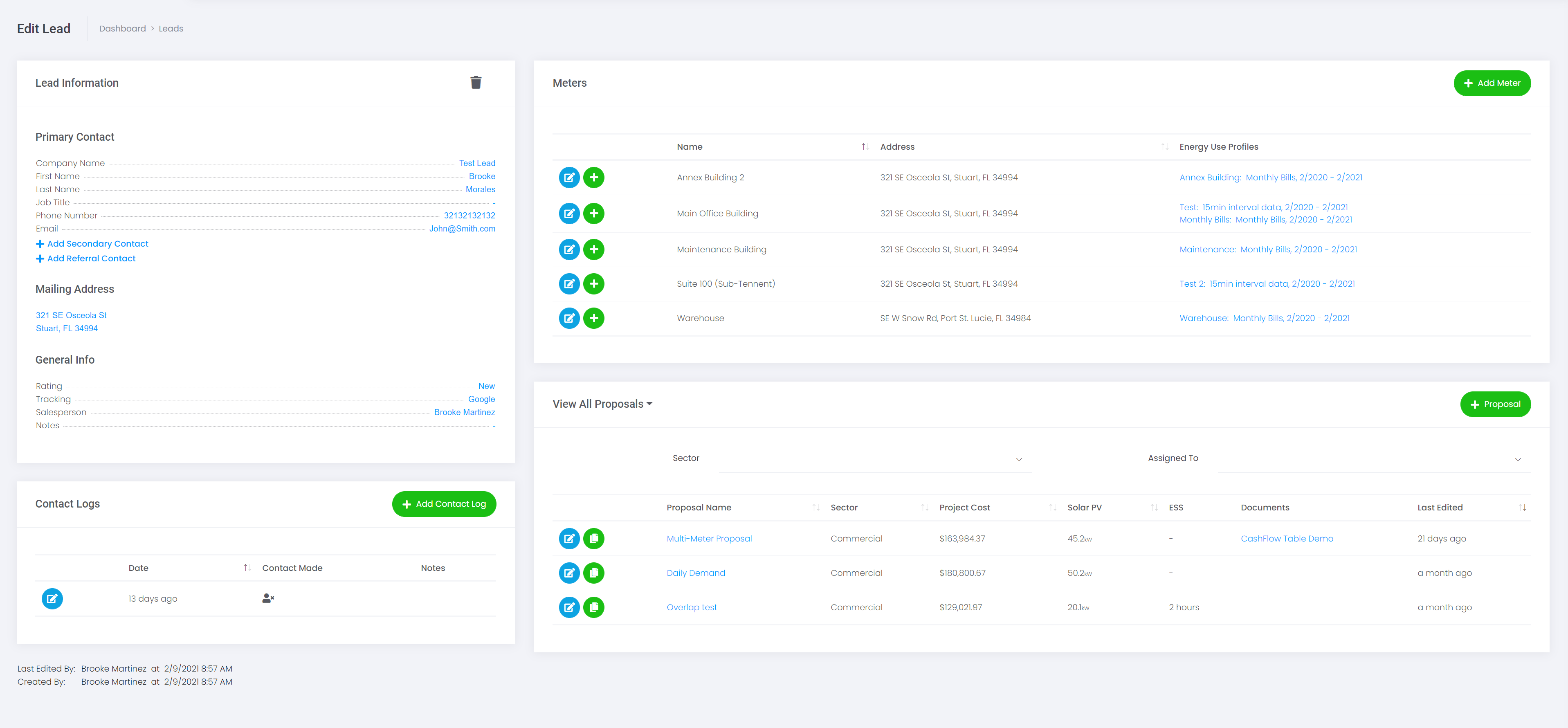
Once you create a Lead, the 'Edit Lead' screen serves as a home screen to view and access all Lead Information, Contact Logs, Meters, Energy Use Profiles, Proposals, and Documents stored underneath that Lead.